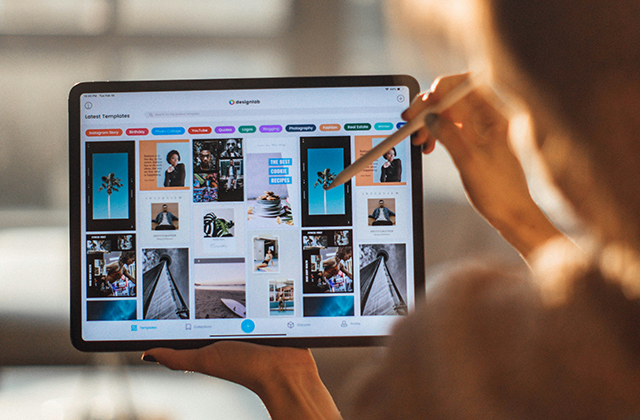In the world of creative expression, visual storytelling is a powerful tool that transcends boundaries—uniting disciplines such as film, animation, photography, fashion, graphic design, and fine art. At the core of this process is the concept board: a structured, visual representation of an idea that serves as the foundation for creative projects. This guide explores the essential elements of building effective concept boards, offering practical advice and professional insights for artists across all mediums.
Whether you’re crafting a cinematic scene, designing a product line, or preparing for a gallery exhibition, understanding how to use concept boards effectively can elevate your creative process. In this comprehensive resource, you’ll find everything you need to know, making it one of the most complete concept boards guides available for multidisciplinary creators.
What Is a Concept Board?
A concept board is a curated collage of images, textures, color swatches, typography, and references that convey the visual and thematic direction of a creative project. Unlike mood boards, which are more abstract and atmospheric, concept boards are intentional and project-specific, designed to communicate precise ideas to teams, clients, or collaborators.
They act as blueprints for execution—helping to unify artistic vision, secure approvals, and maintain consistency throughout the production phase. A well-crafted concept board ensures that all stakeholders are aligned before any major resources are invested.
Why Concept Boards Matter in Visual Storytelling
Visual storytelling relies on cohesion, symbolism, and emotional resonance. A concept board enables artists to explore these elements visually before committing to final designs. For instance, a film director might use a concept board to plan out lighting schemes, costume design, and location aesthetics, while a fashion designer might focus on silhouette references, fabric samples, and seasonal color palettes.
Concept boards guide the creative process by providing a tangible reference point—keeping the vision clear and preventing scope drift. This makes them indispensable in collaborative environments where multiple departments must interpret and execute a unified vision.
Types of Concept Boards Across Art Forms
Depending on your creative discipline, your concept board may take different forms:
- Film and Animation: Includes stills from reference films, lighting studies, color scripts, costume inspiration, and storyboard elements.
- Photography: Showcases location scouting images, lighting diagrams, pose references, wardrobe ideas, and mood shots.
- Fashion Design: Combines sketch ideas, fabric swatches, runway inspiration, pattern samples, and color schemes.
- Graphic Design: Features font choices, logo mockups, layout compositions, user interface samples, and brand elements.
- Fine Art: Includes references to techniques, historical artwork, materials, sketches, and thematic inspiration.
Each form has unique visual priorities, but the core objective remains the same: to express a coherent concept that can guide execution.
Step-by-Step: How to Create a Concept Board
1. Define the Purpose and Audience
Before gathering any visual materials, identify the primary goal of your concept board. Is it for internal brainstorming, client approval, or presentation to a funding body? Tailor your board’s complexity and style accordingly.
2. Conduct Visual Research
Search for reference materials that align with your vision. Use sources like Pinterest, Behance, ArtStation, and even AI tools like Midjourney or Adobe Firefly. Focus on aspects such as tone, texture, environment, and subject matter.
3. Select Key Visual Elements
Curate rather than clutter. Choose only those images and elements that best represent your concept. A strong concept board should feel focused and intentional—not overwhelming.
4. Organize Your Layout
Arrange images in a grid, flowchart, or narrative sequence. Some artists prefer chronological layouts, while others group images by theme (e.g., color, form, emotion). Use tools like Adobe InDesign, Canva, or Miro for digital boards, or go analog with physical collage methods.
5. Add Annotations and Captions
Label important visuals with short notes. Explain why certain references are included or how they contribute to the concept. This adds depth and clarity for viewers who may not immediately understand your creative logic.
6. Review and Refine
Get feedback from peers or mentors. Ask if the board communicates your intended story or theme. Revise as needed to sharpen your visual message.
Tools for Creating Concept Boards
Here are some top tools recommended in professional concept boards guides:
- Milanote – Ideal for creatives who want a drag-and-drop interface with real-time collaboration.
- Adobe Illustrator & InDesign – Great for high-resolution printed boards or portfolios.
- Canva – User-friendly and suitable for quick mockups or pitches.
- PureRef – A lightweight app beloved by artists for organizing reference imagery.
- Figma – Excellent for collaborative design work, especially in UI/UX and graphic design.
Many of these tools now integrate with AI platforms, allowing for automatic tagging, image suggestions, or concept expansions.
Best Practices from Industry Professionals
- Tell a Story, Not Just a Style A concept board should evoke a mood or narrative arc. Include progression or contrasts to help viewers understand the creative journey.
- Limit Your Palette Too many colors or styles can confuse the message. Limit your palette to 3–5 key colors or dominant tones.
- Be Medium-Aware Adapt your board to your audience. For example, fine art curators may prefer minimalist boards, while game developers might appreciate rich, layered visuals.
- Cite Sources If you’re presenting to stakeholders or publishing, always credit reference material, especially if you’re pulling from copyrighted content.
- Update as the Project Evolves Concept boards are not static. As your project grows, revisit and revise your board to ensure alignment with the evolving vision.
Common Mistakes to Avoid
- Overloading the board with too many ideas
- Neglecting annotations or context
- Using low-quality or irrelevant images
- Creating boards that are too abstract or generic
- Failing to consider the audience’s perspective
Avoiding these pitfalls will enhance the effectiveness of your concept board and improve communication among your team.
Concept Boards in the Age of AI and Hybrid Workflows
In 2025, AI plays a supporting role in concept development. Tools like ChatGPT can help refine your creative brief, while DALL•E or Midjourney can generate initial concept imagery. These technologies democratize access to visual brainstorming, especially for creators with limited design experience.
Hybrid work environments have also made digital concept boards the norm. Cloud-based platforms allow for asynchronous collaboration, annotations, and version control, making it easier to present and iterate globally.
For creators exploring concept boards guides for the first time, this intersection of technology and storytelling represents both an opportunity and a responsibility. While tools are more powerful than ever, clarity of vision and artistic integrity remain irreplaceable.
Conclusion
Creating concept boards is a foundational skill in any visual storytelling discipline. Whether you are an illustrator, filmmaker, designer, or curator, mastering the art of visually communicating your ideas will significantly elevate your work. As this guide has shown, concept boards are more than collections of inspiring images—they are structured, purposeful documents that guide creative direction.
By following the best practices outlined in this guide, you can create compelling, professional boards that not only capture attention but also communicate your vision with authority and clarity. Among the many concept boards guides available today, this one aims to serve as a comprehensive starting point for creators across all art forms—rooted in strategy, refined through experience, and inspired by imagination.